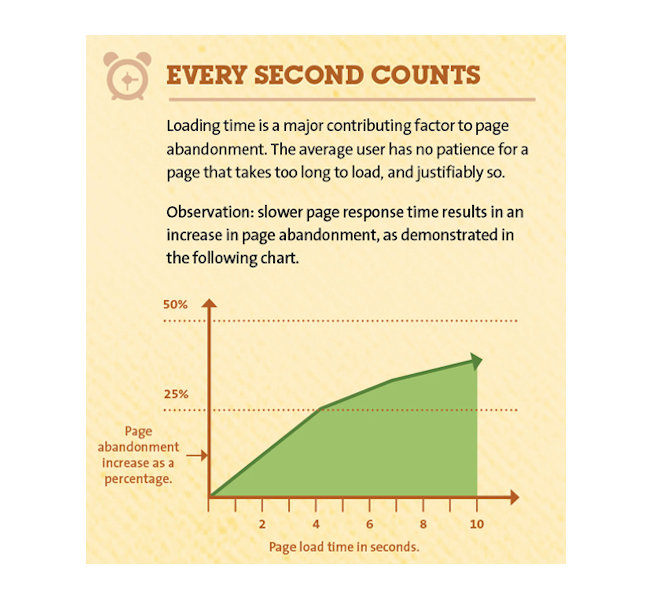Whether you’re selling clothes or car parts, sandwiches or seesaws, your website has to load fast in order to keep up in this digital age. Users are more impatient than ever – they want their information and they want it now. Sites with a slow load speed may experience a higher bounce rate and, as a result, lost leads and revenue.
There are many free resources available on the web to help you determine how your website stacks up in terms of page load speed, like Google Pagespeed Insights and Pingdom Website Speed Test. These websites will provide you with a list of recommendations for changes that can speed up your site. However, unless you work with websites on a daily basis, the suggestions can be confusing and it may seem very overwhelming to actually implement these seemingly high-tech recommendations.
Common recommendations
- Leverage browser caching
When browser caching is enabled, the user’s browser will remember parts of your website like the logo, CSS styles and other elements that carry throughout the site. This speeds up your site because the browser can just reference its records rather than downloading all of the information every time a page loads.How to do it: If you’re using WordPress, it’s as easy as downloading a plugin. WP Fastest Cache and W3 Total Cache are great options, just to name a few. If you’re not using WordPress, you’ll have to make some adjustments to your .htaccess file. - Minify CSS/JS/HTML
Although it sounds complicated, minifying these file formats simply removes extra unnecessary characters (like spaces and line breaks) from the file.For example, this line of code has many unnecessary spaces and line breaks:h1{
color: #cc0000;}
h2{
color: #00cc00;}
After minifying the code, it becomes:
h1{color:#cc0000;}h2{color:#00cc00;)Although this format would be hard for a human to read and the spaces and line breaks seem inconsequential, making these seemingly arbitrary changes speeds up load times dramatically. Most caching plugins for WordPress also allow you to minify these files with the click of the button.
- Optimize Images
Downloading images is one of the most taxing activities for a server so it’s incredibly important to make sure that all images are optimized. Before adding an image to a site make sure that it is not bigger than you need it to be and that it is saved in a web friendly format (like JPG).How to do it: While there are useful plugins to optimize your images as you upload them to WordPress (Smush is a great example), there is no replacement for properly sizing images. Even if you are using a tool like Smush, you can still decrease file sizes without sacrificing quality by using an online image compression tool like TinyPNG. - Eliminate render-blocking resources
When your website loads, the browser automatically tries to load everything in the order that it appears in your code. This means that everything in the header (including all Javascript and CSS files) are loaded before any of the content on your page, which is another factor that can contribute to snail-like loading speeds.How to do it: It’s generally best practice to put all javascript files in the footer of your site unless it’s absolutely necessary that they are loaded first. Autoptimize is a great WordPress plugin for the job, but be careful- this optimization can cause a lot of problems with your site. It’s best to work with a developer to ensure everything works properly. - Reduce server response time
This suggestion is fairly self explanatory – your server is not responding as fast as it should be. Unfortunately, the only way to improve this is by working with your hosting provider to improve your server speed. If this is causing a lot of issues, you may want to consider switching hosting companies.
Other things you can do
Of course, this list is by no means all inclusive – there are endless optimizations that can be done to improve your page load speed and every website is different. A good rule of thumb is to tackle the changes that provide the most enhancements without sacrificing any of the functionality of your site. If you’re using WordPress, you’ll want to make sure that you’re limiting the number of plugins that you’re using as too many can – you guessed it – slow down your site.
You’ll also want to make sure that you’re performing regular maintenance on your databases to keep them in tip-top shape, but we recommend working with a developer on this to prevent any damage to your site.
Things to keep in mind
As with all changes to your website, it is important to always make a backup of your files and databases before you make any changes (and on a regular basis, as well). This will provide a safety net in case something goes wrong and allow you to simply restore the backup without too much downtime.
These page speed graders, like the speed limit when you’re driving, are merely measuring tools. The goal when you’re driving isn’t to maintain the posted speed limit at all times, it’s to get to your destination efficiently in one piece. At the end of the day, if the people who visit your website are enjoying a convenient, seamless experience, you have a pretty good website.
Need help making your website blazing fast? Contact us or give us a call at 800.926.2451 for a free website evaluation by one of our talented strategists.
The post You’re being timed: how to improve load time on your website appeared first on Moving Targets.